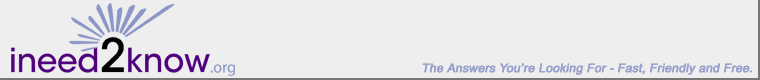We Know: Tips on Buying a Webcam
What's a webcam?
A webcam is a video camera attached to your computer. It transmits the images it sees to your computer which can then share the images to other computer users via one of several software programs available, including MSN Messenger and Skype. Some people, governments, and companies choose to use webcams to make live video imaging available to visitors through their website. Many zoos and cities have webcams whose images you can see on their websites. Some people use webcams for security purposes, using them to monitor their home or office.
When shopping for a webcam, be certain that it's compatible with the operating system of your computer. Most webcams now use USB ports, so if your computer doesn't have a USB port, you may be able to use a USB to PS/2 converter.
Available Webcam Features
A webcam can have one or more of the following features:
- Wide-angle lens: For a wider view.
- Low distortion video: For crisper, cleaner images.
- Automatic light adjustment: If the amount of light increases or decreases, the webcam automatically adjusts for the best picture.
- Integrated microphone: Makes additional microphones unnecessary.
- Zoom: Get in close to your subject.
- JPEG or MPEG-4 data compression: For better resolution of moving images.
- Pan and tilt motion capability: Move the camera up and down as well as side to side.
Webcam Models
There are many webcam models on the market today, including:
- Logitech Quickcam for Notebooks: Clips to a notebook computer. Sells for around $30.
- Logitech Quickcam Fusion: Creates 1.3-megapixel images. Sells for around $80.
- Sony SNC-M1 Fixed IP Network Camera with Audio: For network and multi-station use. Sells for around $240.
- Ezonics EZ Video Chat Kit: Sells for around $35.
- Creative Webcam Live! Motion: Sells for around $112.
| Privacy Policy | Terms of Use | © 2003-2009, ineed2know.org |
|
Sponsored by
|
ineed2know.org proudly supports |