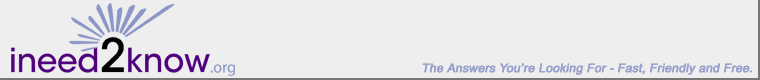We Know: All About Scanners
What is a scanner?
A scanner is a device that connects to your computer and allows you to turn hard copies of images or text into digital files that can then be saved on disk or to your computer, or emailed. A scanned image also allows the resulting digital image to be retouched using digital retouching software such as Photoshop. Many people scan documents and images for archival purposes as the originals may fade or deteriorate over time.
Available Scanner Features
Some scanners are multi-purpose and allow you to do more than one task. Other scanners are dedicated to one purpose and do it very well. Here are some optional features:
- High-speed USB 2.0 connectivity. Not all operating systems are compatible with this, so check the scanner's requirements if it offers this. Some high-speed USB connectors will also take the place of a power cord.
- Photo scanning. A scanner that can render a digital image from a photograph will automatically compensate for problems typical with photographs like dust speckles, scratches, shadows, etc. Some scanners can also handle 35mm slides and negatives, and 2 1/4" transparencies.
- Copying and other capabilities. Some scanners can act as a copier, e-mail the digital images it creates, or make PDF files.
- Expansion top. This permits you to scan oversized or 3-D objects.
Tips for Buying a Scanner
Keep these things in mind when shopping for a scanner:
- Check the scanner's minimum requirements and make sure that your computer has enough memory (RAM) and hard drive space. Before leaving home, make sure you know what operating system your computer is running. When looking at scanners, make sure your computer's operating system is compatible.
- Most scanners will include some sort of freebie software package. Do not be swayed by the lure of software you do not need in lieu of the features that are important to you.
- DPI stands for dots per inch. The higher the DPI a scanner creates, the higher the quality of images. The same holds true for bit color depth. Compare the DPI and color depth from one model to the other.
| Privacy Policy | Terms of Use | © 2003-2009, ineed2know.org |
|
Sponsored by
|
ineed2know.org proudly supports |