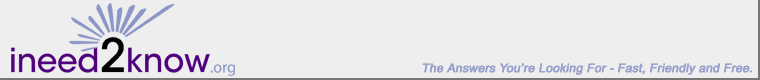We Know: How To Buy An External Hard Drive
Why would I need an External Hard Drive?
Two reasons:
- You want to store and retrieve lots of digital photos and/or digital audio and/or digital video and/or maybe back up your business data
- You want a simple plug-and-play storage device that has lots of storage space and is fast to install on your computer
What kind of External Hard Drives are there?
Two choices, really: USB 2.0 and/or Firewire interface drives. USBs are a little cheaper. Drives with Firewire almost always have USB 2.0 capabilities too and are a little pricier.
Any other considerations?
- Storage capacity
- Physical size of the drive, sometimes known as "footprint"--how much room does it take up
- Speed
What about Serials or SCSIs?
Unless you're into vintage computing, forget serials. You'd probably only find them on online auction sites or at vintage computer shows. For today's computing needs they don't have the speed or storage capacity. SCSIs are still around--but most people using them probably have had them a long time and have their computers already set up to run them. Frankly, they're expensive, a pain to set up, they're big and noisy, and you need a special card in your computer. Stick with USB 2.0 and/or Firewire. They're state-of-the-art, ridiculously cheap, easy to set up and use, and they provide enormous storage quantities--in most cases below $1.00/gigabyte nowadays and dropping fast.
How much storage do I need?
How much do you want? Your need for storage capacity really depends on your needs, what kind of data pack rat you are, and whether or not you ever delete the files you store.
Let's start with video. It can really hog data. Half a terabyte drives can be found in the electronic specialty stores now for around $350. Expect that price to drop quickly. You'd probably want one of these, or a drive close to it, if you were doing some kind of serious video production. Do you plan to just put some data and maybe a few photos on your drive? Maybe a few gigabytes might be enough. What about audio files? Though not anywhere as big as video files, they can nevertheless slowly eat away at your storage like termites if you just keep storing them. So, if you want to store lots and lots of songs and music probably spend a few more dollars for more storage than you might think you need.
(For the real data pack rats be aware that one terabyte and higher drives are already hitting the market.)
Physical size.
This is to some extent tied together with storage capacity. Bigger drives will usually mean more storage capacity, although at the same time as they figure out how to cram more and more data onto a drive the physical sizes overall will continue to decrease. Right now you can buy a hard drive small enough to put in your pocket that will save one or more gigabytes of data for a $100 or so.
If you want to get up into the dozens or hundreds of gigabytes range then you'll have to make a little space somewhere on your desktop or near your computer for the device.
And Speed?
Most drives you'll find in a retail outlet or online will be either in the 5400 rpm or 7200 rpm range, i.e., "rpm" meaning, yes, revolutions per minute. That's how fast the disc inside spins. Why would you need one or the other? If you're just planning to store business data, digital photos, and mp3 files the 5400 speed will probably be adequate, and cheaper. If you're going be retrieving video for playback and/or editing--or you're just into speedy retrieval--7200 rpm will be best. The faster the better for video playback (you can find 10,000 rpm and higher drives for more professional applications).
So, where does USB 2.0 and Firewire fit into all this?
This relates pretty much to the speed at which you wish to retrieve your data. Firewire will be faster. But you will need a Firewire card in your computer. Many have them nowadays. Almost all reasonably new ones will certainly have USB 2.0 capabilities. If you're doing any kind of video playback or editing Firewire would be best, along with a Firewire capable 7200 rpm drive.
| Privacy Policy | Terms of Use | © 2003-2009, ineed2know.org |
|
Sponsored by
|
ineed2know.org proudly supports |