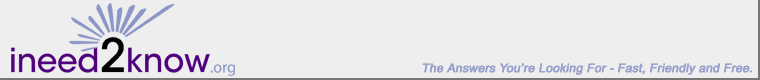We Know: All About Computer DVD Burners
What is a DVD Burner?
"Burner" is a techie term that has filtered down to everyday usage and simply means a peripheral recording or data storage device for CDs or DVDs on a computer. Similarly, recording, storing, and burning mean essentially the same thing when you're talking about that process on a computer.
What is a DVD Burner used for?
Three main things:
- To record large amounts of data on a single disc--at least 4.7 Gigabytes, maybe more, depending on the format you're using.
- To record video programs that have been produced on your computer.
- To record video from your camcorder or another video playback device.
What are the major considerations when buying a Burner?
- As with standalone DVD recorder/players, the type of DVD format (see our article on How to Buy a DVD Recorder).
- Whether or not you want it Internal or external.
- Its capacity and speed and speed.
What's to know about DVD formats?
DVD-R and DVD+R are two primary recording or burning and playback standards. DVD-R simply means it's recordable (it's a hyphen, not a minus sign). This was the first DVD recording standard and was backed by several well-known brand-name DVD player manufacturers.
DVD+R was developed sometime after by a group of competing and also well-known manufacturers. The DVD+R format is considered a more advanced format and allows for the new dual-layer and high-capacity DVD discs which can store almost twice as much data as a regular DVD--up to 8.5 Gigabytes.
Most burners you will buy today have the capacity to burn either format, plus the -RW and +RW formats, which refer to rewriteable DVD discs. Do you need the capability for both? This is necessary if, for example, you want to be able to copy discs burned on either format. -R discs must be copied to -R discs and the same for +R discs.
What about Internal vs. External
External DVD burners used to always be a lot more expensive than internal ones. Not any more. The gap has closed considerably. If you have a few extra dollars and the space on your computer desk or stand for one or two, you might want to consider an external drive, because:
- They all use USB 2.0. So do some internal drives. But many external burners also use Firewire and that's a real plus if you're working with video.
- They are much easier to install than internal ones.
- They can be easily taken to and used on other computers.
- You can easily string together several burners using the USB 2.0 and/or Firewire connection capabilities.
How is important is Capacity and Speed?
What do you plan to store? And how fast do you want to store it? If you want lots of capacity, think dual- or double-capacity drives. Prices are really dropping on dual-capacity drives. If you want speed, get the fastest drive you can--they're at 16x right now and the speeds will most likely increase soon.
What about software?
Unlike a DVD recorder, where you put in a recordable disk and hit record, because a burner is part of a computer, it needs software to operate. When you buy a burner in most cases it will have some kind of software bundled with it. Unfortunately, most of this software is of the "limited edition" variety. It will allow you to conduct basic operations such as data transfer, disc copying, playback of some video programs, and maybe even some video capture. But you'll also quickly realize it is limited. If you want to capture video from a camcorder, or insure consistent playback of video elements, or do a variety of CD-related tasks (all DVD burner also playback and burn CDs), for example, you may need to get better software--and of course in most cases the limited edition software will provide you with an opportunity to do just that, for a price.
| Privacy Policy | Terms of Use | © 2003-2009, ineed2know.org |
|
Sponsored by
|
ineed2know.org proudly supports |