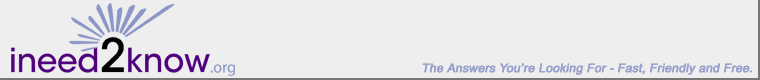
| We Know: All About Buying a Digital Camera How Do I Choose A Digital Camera? When you're looking at digital cameras, look at: There are quite literally dozens of other features you may find on digital cameras. Higher-end cameras even come with a built-in digital editing system that can pre-edit pictures before you move them to your computer. Some cameras record images to minidisks that can be played on a standard DVD player. The more options on your camera, the harder it is to use; but those options can also help you take the best pictures you ever took, if you learn how to use them. If you like options, some of the better ones are: What Should I Know About Printing? After getting an idea of what kind of camera you want, you should consider what format you want to print your photos in. Do you just want to be able to store them digitally on your computer, or do you want to print them on photograph-quality paper? Many cameras today will plug right into a special printer to create prints. Others, however, must be downloaded to your computer and printed from there. If your camera uses a removable medium, you can also take the memory card or chip to most photography shops or photo desks at department stores and print them out right there. Regardless of your decision, you should always store photos digitally on a CD or other long-term medium. This way, you'll have them even if you lose the prints. What Else Should I Consider? Digital cameras are relatively fragile, so you should be sure to get a good case for yours. If you're going to print them from your own computer, look carefully at prices of photo-quality paper and ink; with certain systems, it can be considerably cheaper to just take the photos to a department store to have them printed. Shop around for your camera, don't just decide that the first one you find is a great deal and buy it. Digital cameras are coming down in price drastically, and you could find the same camera at two stores with a hundred dollar or more price variable. And don't buy the very latest model unless you have money to burn. The price on those cutting-edge models comes down by as much as half within a year of their introduction, while the ones that are a little older are more stable in price and will be almost as good if not better than the cutting edge cameras. And remember also that the newest technology is also the technology with the most bugs in it. Unless you're a professional, you may find the newest cameras more difficult to use than you like. | ||||||
|
| ||||||