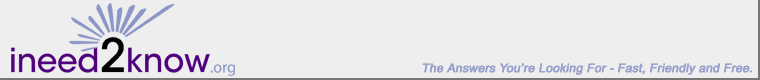We Know: All About Using Your Computer As An Entertainment Hub
What Entertainment Electronics Can I Run From My Computer?
When Microsoft released their Windows XP Media Center Edition, it was a response to a growing trend in computers; more and more home computer enthusiasts were hooking a computer up to all the electronic devices on their entertainment center, recording shows directly to DVDs and using the computer to monitor all their entertainment processes.
You can run almost anything you want using your computer as the hub. For a good entertainment center, you should have at least the following to start out:
- Very good speakers; these speakers will play sound from everything else, so you only need one set.
- Your television (or projector, if you use projection TV)
- Your VCR and DVD player
- Your digital cable box and/or TiVO player
- Your stereo system (and keep in mind that your CDs can be played on a DVD player, so you don't need a separate CD player except for switching CDs).
What Kind Of Computer Should I Buy?
Brand doesn't matter, but what's under the hood -- or inside the box -- does. Look for the following specs as a minimum:
- Processor speed of at least 3.2 GHz
- Windows XP Media Center operating system
- Built-in TV tuner with remote, dual tuner if you want to record and watch two different channels simultaneously
- 533MHz DDR2SDRAM, expandable to 2 GB; if you're running a very nice HDTV television or a projection TV, opt for more.
- 256MB DDR graphics card
- Hard drive with as much space as possible, especially if you want to be able to record shows to it; 7200 rpm.
- PCI expansion slots -- three or more free ones is best.
- DVD writer to record your own DVDs; get one that burns labels onto the other side for the nicest experience
- High quality sound card that can handle your home theater equipment -- the salesperson should be able to direct you.
- Flatscreen monitor to allow you to close cabinet doors over the computer while you're using it as an entertainment center.
How Can I Hook Up My Entertainment System?
When you've got your computer up and running, you should be able to run everything through your cable box, using your computer as the hub. The television tuner has out-ports that connect to your TV's in-ports, and you should easily be able to hook your cable to it. You can also run your wireless computer network through the entertainment computer for the ultimate in compact connections.
Go through the tutorial included in your MS Windows XP system to use your computer as an entertainment center. This will tell you how to do all the neat things, like running all sound devices through a single set of home theater speakers; recording movies at the same time you're watching other shows; and using your computer's DVD-R/W to play movies and CDs from.
How Can I Build On My Starter System?
Home entertainment is shifting quickly toward computers. You'll find tons of functionality in the present and future, including but not limited to:
- Playing PC games, and perhaps one day playing integrated XBox and Sony games as well
- Monitoring your wireless home security from your computer
- Using telephony systems to run your long-distance phone service through your PC, cheaply or for free
| Privacy Policy | Terms of Use | © 2003-2009, ineed2know.org |
|
Sponsored by
|
ineed2know.org proudly supports |