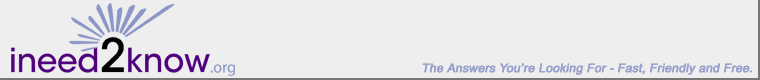We Know: How To Buy A Camcorder
What is a Camcorder?
It is a both a camera and a recording device that allows you to capture motion
pictures in an electronic format. That's the technical description. A simpler
description is it's an all-in-one unit you can use to record video, and its
accompanying audio, onto videotape or directly onto a DVD disc or a hard drive.
So, what do I have to know to buy a Camcorder?
The following:
- Big or small
- Recording medium
- Video quality
- Audio quality and needs
- Data export capabilities
- Still photo capabilities
Big or Small.
Camcorders continue to shrink in size. Great idea if you want to mainly point and shoot and don't want to be encumbered carrying around a nerdy camcorder bag that you can lose or which can get stolen. But keep in mind that the smaller you get the less features and/or controls you might have and that the quality of the image you record may start to decline. Frankly, it's quite amazing what they've done to compact controls and features onto the tiniest of camcorders and how they've maintained the performance of the chips that actually capture the video. But just how small do you need? Unless you plan to become a spy, you might want to weigh the features vs. too small.
Recording medium.
Many camcorders still rely on videotape and most now use mini-DV tape, which is digital. There are still Hi8 camcorders out there (the format that was of sort in between clunky VHS and mini-DV), both analog and digital (known as D8). The advantage of Hi8 or D8? Probably price. Although that is becoming less an issue as the price of mini-DV recorders continues to drop.
And then there is the growing option of recording directly to small DVD discs. These can be dropped into a DVD player for immediate playback on your television or computer and, with the right software, video and audio can taken right from the disc for transfer to your computer. A drawback is DVD discs can be finicky, while videotape is generally pretty robust; videotape can also store a lot more data. But the world is migrating away from tape. In professional circles hard disc units are already on the scene for recording and can be plugged into your computer afterwards as a external hard drive for immediate access to your video and audio. Expect these to be on the consumer scene sometime soon.
Video and Audio
The quality of video recorded by even the lowest-priced camcorders on the consumer market is actually quite scary, i.e., in a positive way (scary to a lot of pros). And this is normally accomplished with one chip. The pros , however, generally use three-chip cameras--but these are now on the consumer scene at prices below $1,000. What matters beyond the number of chips is their size. The bigger the chip size--and they are described as quarter-inch, one-third inch, half-inch, etc.--the more light they can absorb and so the image quality will be better.
Perhaps a bit more complicated might be audio. Very few consumer-type cameras have capabilities to allow you to plug an external microphone in to record audio and so you stuck with using the built-in camera microphone. Limiting audio recording capabilities is a very big way to keep cost and camcorder size down.
But if you want to do any serious audio recording, e.g., getting a person to sound nice on a interview, a microphone is almost a must. So, if you want good audio, you're going to have to pay for it. It will be hard to find a camcorder with decent audio recording capabilities for under $1,500 and then you'll just be getting the basics even then.
Data Export
If you just want to play back videos you've shot on, say, your TV--or maybe even make DVD copies of them--essentially all you will need to do is "plug" an audio/video cable from your camcorder to your TV or DVD player and be done with it. Any camcorder you will buy should have this cable with it and the instructions on how to play the audio and video you've recorded.
But--if you want to get this material onto your computer to archive it on hard disc or to create your own movies, then you will need to export it from your camcorder and import it into your computer. This is normally done using either Firewire or USB 2.0 interfaces. All consumer-type digital camcorders will have a Firewire port on them--many will have a USB port too. If you want to go the Firewire route, which is generally the faster data transfer route, you will need a Firewire card in your computer. Many computers now come with these cards already in them.
Or, if you don't want to fool with any of this, then consider a DVD-based camcorder. As mentioned earlier, you just record onto the DVD and then put that into your DVD drive on your computer--make sure you have one and the proper software, though.
Still Photo Capabilities
Most camcorders on the consumer market will also allow you to take still photos, which you can later offload into your computer using Firewire or USB. Would you want your camcorder then to also be your still camera? Depends. If taped-based, you'll have to hunt for the photos on the tape, whereas with a standard digital camera, including the one on your cellphone, they are accessible much quicker.
High-Definition
High-definition camcorders are now on the market for consumers. Be aware, however, that in almost all cases these are not "true" high-definition devices. "High-definition" has come to mean a number of things, not all of them true to the actual technical meaning of high-definition. While you will obtain much higher resolution images on the consumer-type high-definition cameras, note that most are not technically capable of true high-definition recording. For that you have to get up into much, much higher price world of professional camcorders and would need to shell out a lot more than a thousand or two to get a camcorder that is truly high-definition.
| Privacy Policy | Terms of Use | © 2003-2009, ineed2know.org |
|
Sponsored by
|
ineed2know.org proudly supports |