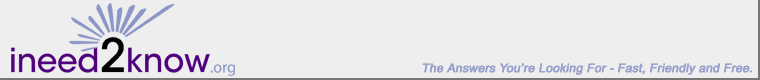We Know: 7 Tips Before Buying a Computer
What should I do before buying a computer?
You should put as much time and effort into buying a computer as you would when buying a car. Before buying a computer, you should ask the following questions.
What kind of operating system should I buy?
You can purchase a MAC, for graphics work, or a computer with a Pentium Processor, primarily intended for word processing. Both are capable of either function. Choose one based on your primary use and level of comfort.
How do I determine my memory requirements?
The size of the software you plan to run will dictate how much memory your computer should have. Decide how you will use your computer and the software you need or desire. Then ask the sales associate how many megabytes of memory you will need based on your requirements.
How do I determine my budget?
With computers, it is a good rule of thumb to buy as much as you can afford. You don't have to buy the biggest, fastest or most powerful computer on the market, but you should buy the best system you can, including monitor, microprocessor, memory, hard drive, keyboard, and printer.
Should I choose a laptop or a desktop model?
Laptop models are portable and generally regarded as companion computers to desktops, but they are sophisticated enough to be your primary computer. Desktops have larger screens and are easily expandable. They are also less expensive. If you need to use your computer outside of your home, you should get a laptop. If you are sharing your computer with your family, you may want to consider a desktop.
What computer terms should I know?
To hold a conversation with the computer sales person, some of the basic terms you need to know are:
- CPU (central processing unit) is the brains of the computer such as Pentium Processors and Power PC.
- The Hard drive stores the computer's operating system, files, programs and documents.
- Megahertz (MHz) is the clock speed of the microprocessor. The higher the number, the quicker the information is processed.
- Memory is measured in megabytes and is the circuitry or device that holds information in an electrical or magnetic form.
- The Modem connects your computer to the Internet
What should a checklist of my minimum requirements include:
- Processor type and speed in MHz
- Operating System
- Memory (RAM)
- Monitor size and if it is included in the price
- Hard Drive Capacity
- Graphics and sound capabilities
What should I know about warranties?
Most new computers are covered for a year, with some warranties including on-site maintenance. Extended service agreements lengthen the warranty. Read and ask questions about all of your options.
| Privacy Policy | Terms of Use | © 2003-2009, ineed2know.org |
|
Sponsored by
|
ineed2know.org proudly supports |