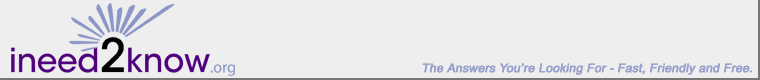|
|
|
We Know: All About Adobe Premiere Pro Software
What is Adobe Premiere Pro Software?
Adobe Premiere Pro Software is the new version of Adobe's Premiere software. Adobe Premiere Pro Software
is a professional quality program used to edit digital video. It's often used in conjunction
with other Adobe products, including Photoshop and After Effects, to produce an end result for television, web, DVD and other
formats. Adobe Premiere Pro Software is also used to compress videos into smaller file sizes.
It sells for around $850 for
full product, and about $200 as an upgrade of previously installed versions of Premiere.
What features does Adobe Premiere Pro Software have?
The following features are available with version 2.0 of Adobe Premiere Pro:
- Native HDV editing: Edit HDV-format cameras and VTRs without losing picture or audio quality.
- Multicam editing: Conveniently and easily edit footage from several cameras, with the ability to switch between
them in real time. Can also use the original footage's timecode to synchronize clips.
- GPU-accelerated rendering: Faster previews and motion are available through the use of your computer's graphics
card. Depending on the speed of your graphics card you'll be able to take advantage of it to create special effects.
- Enhanced color-correction tools: Two sets of color-correction tools enable you to do a fast rendering for
overall editing, and then a slower, more depthful set is available for detailed spot finishing.
- 10-bit and 16-bit color resolution support: For retaining the quality of PSD files.
- Accelerated client review and approval: Take advantage of Adobe Clip Notes for an assortment of tasks such as
emailing timecoded and commented PDF files with embedded video.
- DVD authoring: Build multi-purpose DVDs with interactive menus.
- Adobe Bridge: Drag and drop files, or edit XMP language, format or keywords from Adobe Bridge into your project.
- 32-bit internal color processing: Make large or small corrections in contrast or color without losing quality
or gaining image distortion.
- Native SD and HD support: Using AJA Video's Xena HS real-time encoding card, you can create or modify maximum
resolution HD or SD.
|